Soon or later you will run out storage capacity on your PS3 with all that downloading, upgrade firmware stuff.
And eventually you want to change your PS3 hard drive. This is how:
1. Get your new hard disk. PS3 is compatible with any 2.5 inch SATA notebook HDD, but please do note that PS3 is using Seagate momentus as its HDD. Personally I prefer and already used the same brand just to be safe, but it is really up to you. I recommend that at least you get 320G or more.
2. Back up your data. PS3 can back up to any external storage, such as USB thumbdrive, memory stick, or External HDD. Just find the option in you XMB. FYI it can only read storage that is formatted in FAT 32. Just in case your storage is formatted in NTFS, you can reformat using Disk management utility in Windows. For larger HDD, you will need to create a partition because FAT 32 can only read up to 32G.
What if you don't do partition? Then whatever your storage size is, it will only read up to 32G.





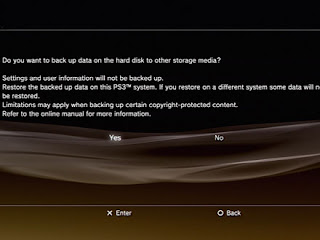





No comments:
Post a Comment